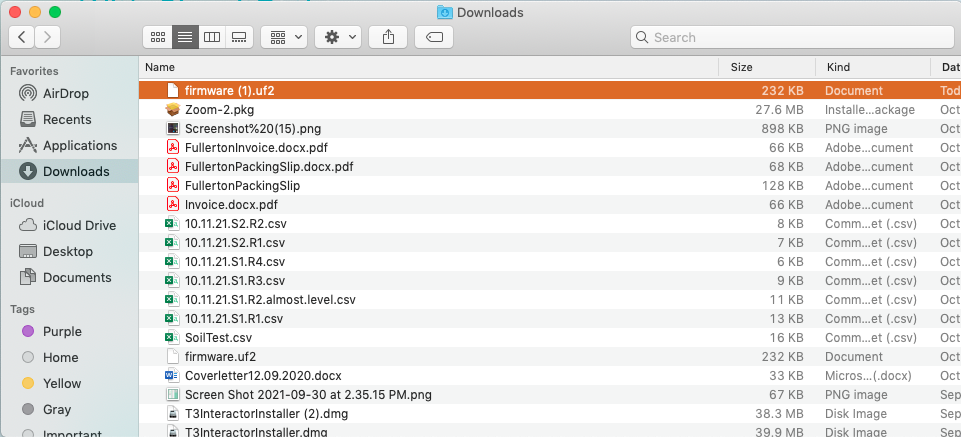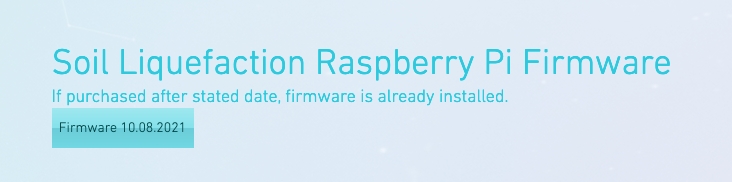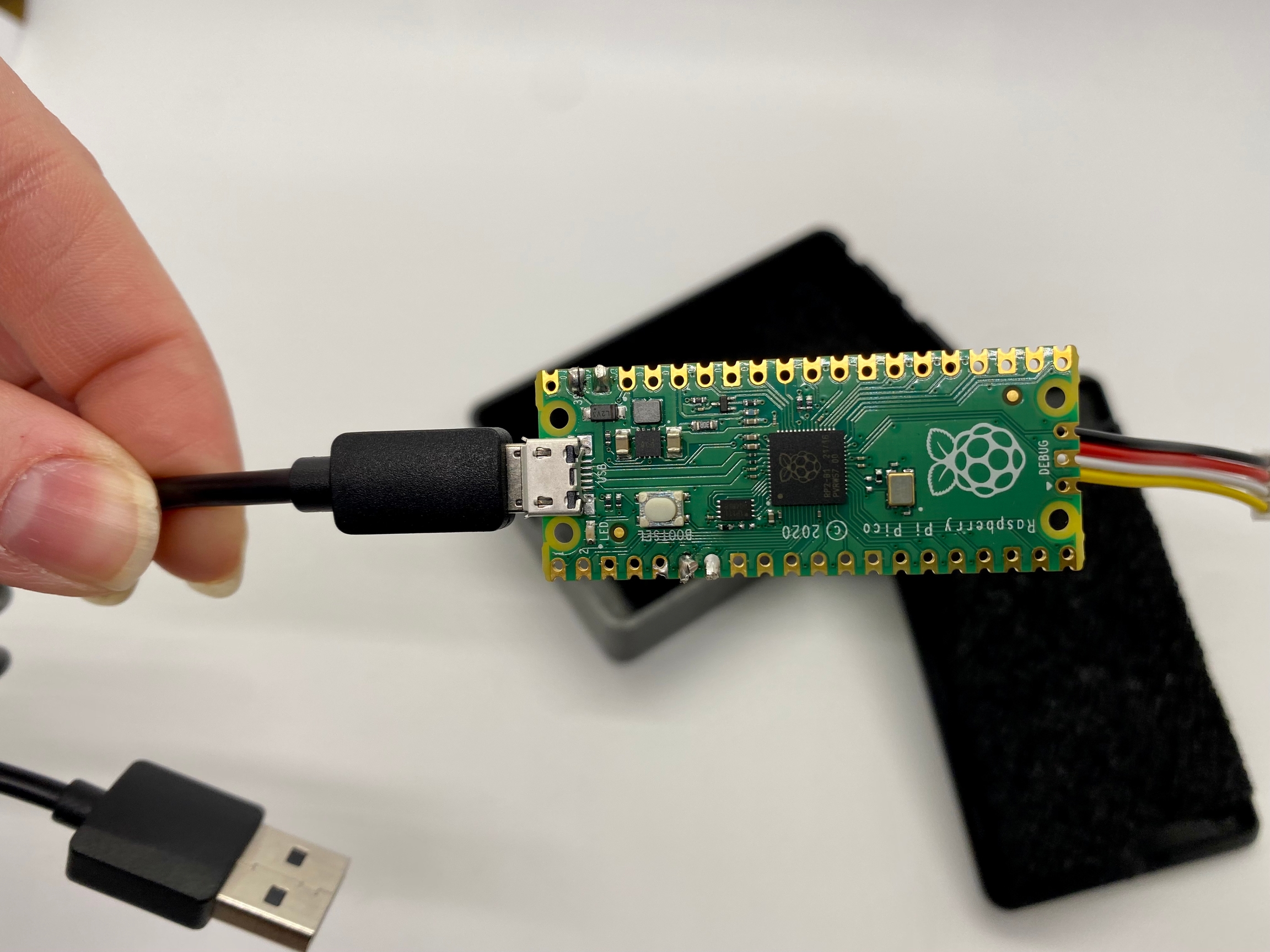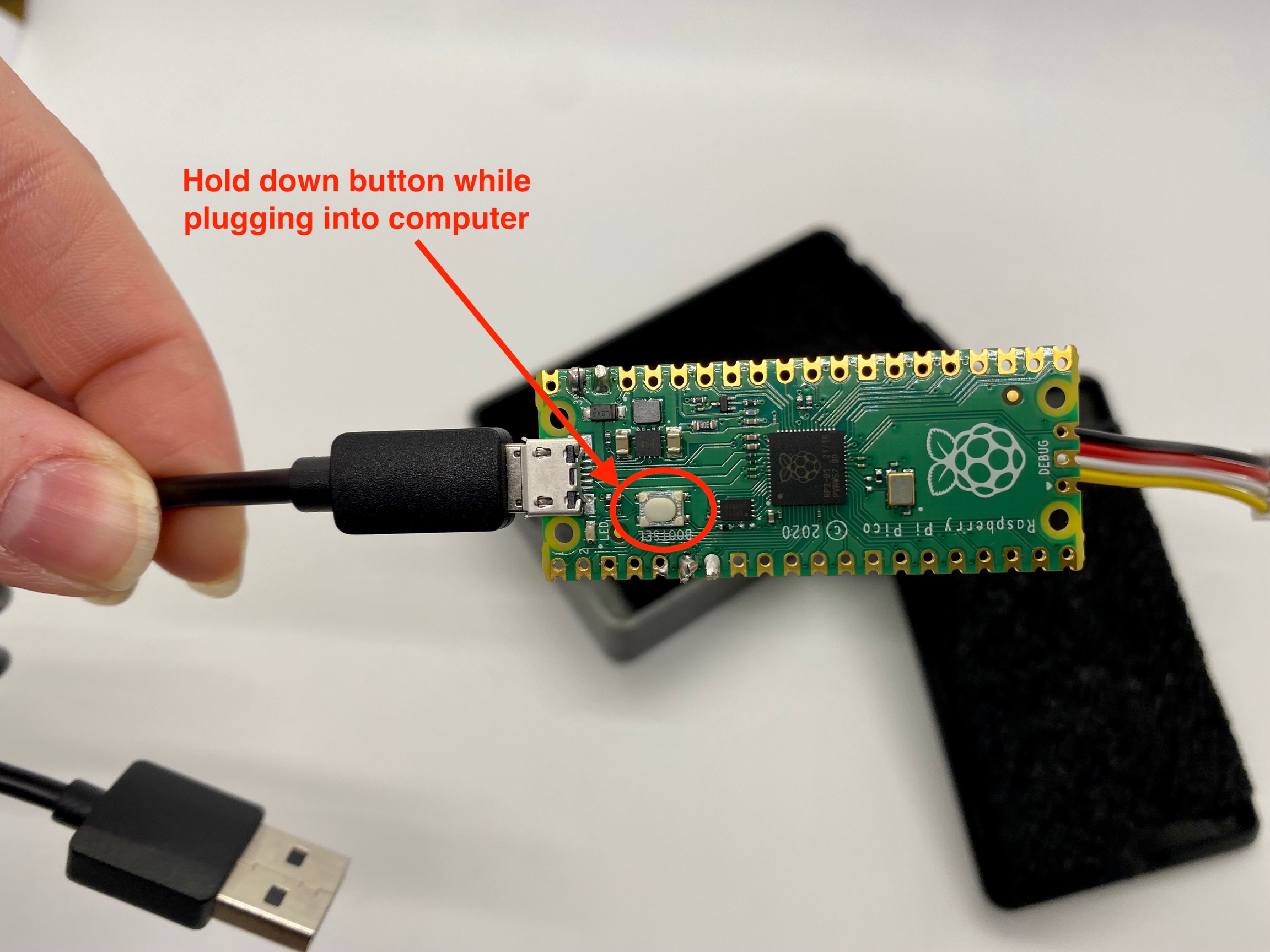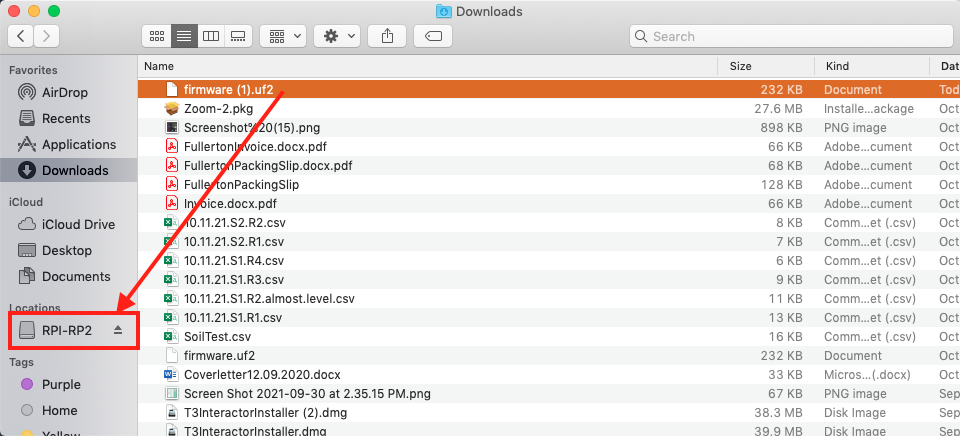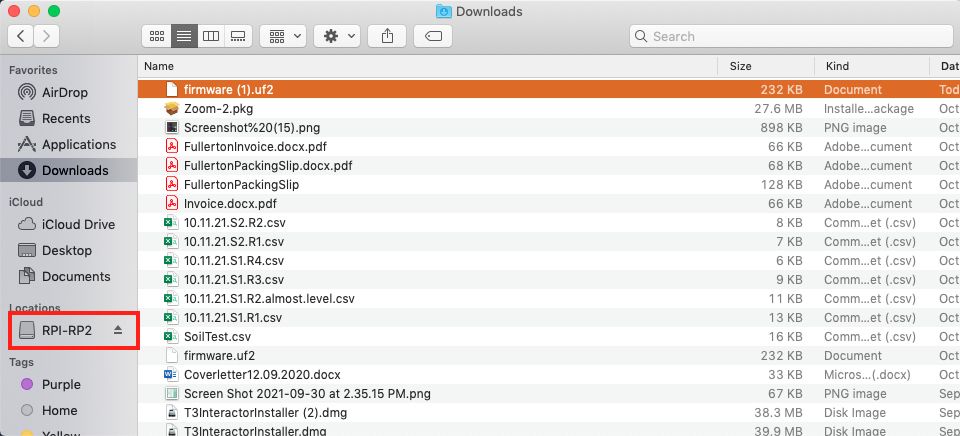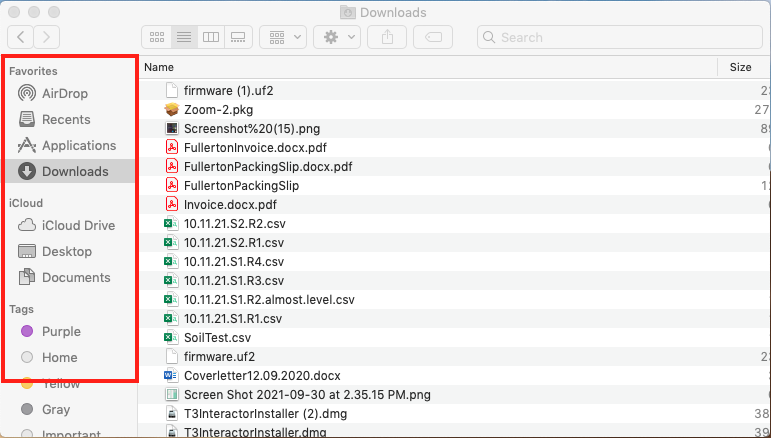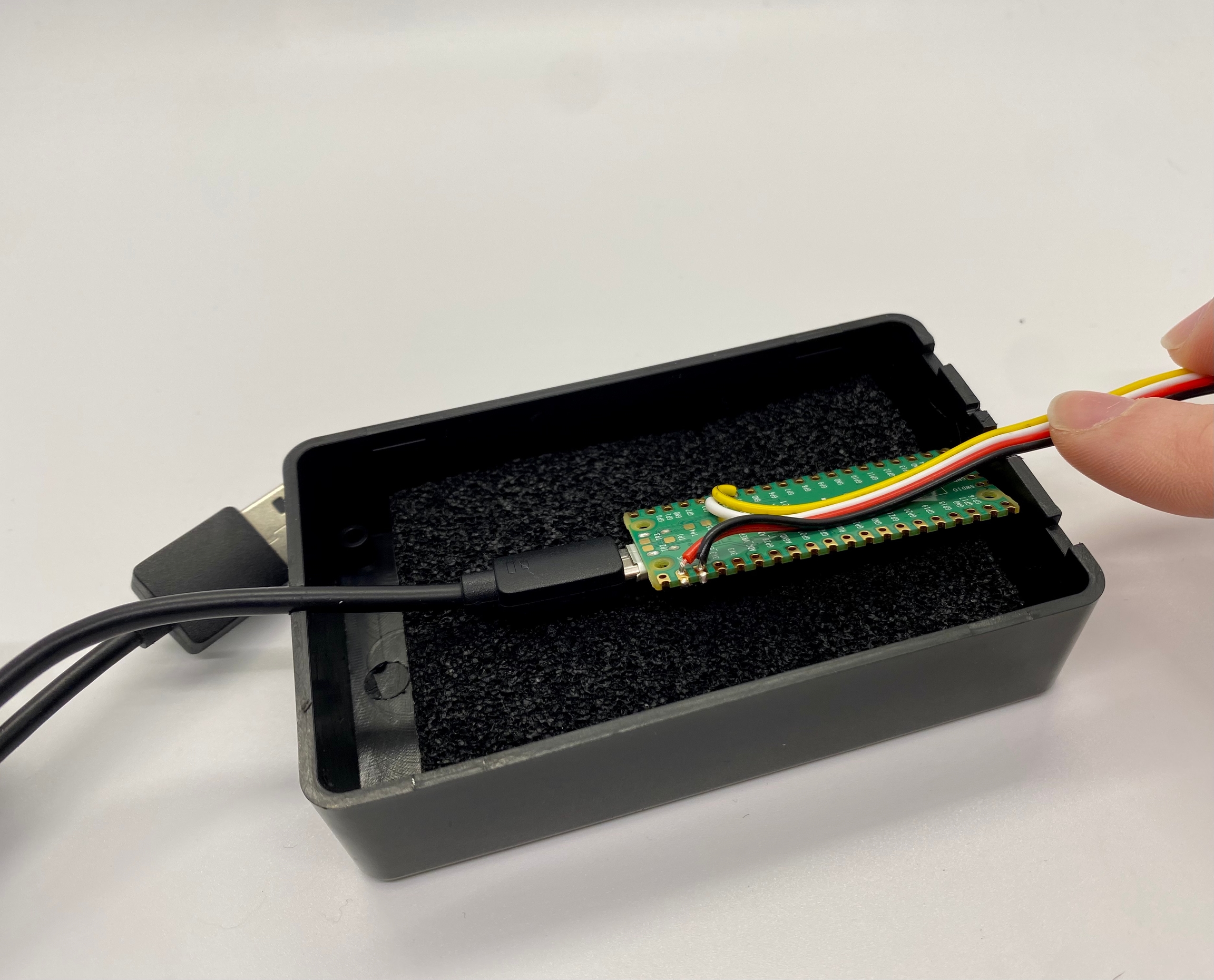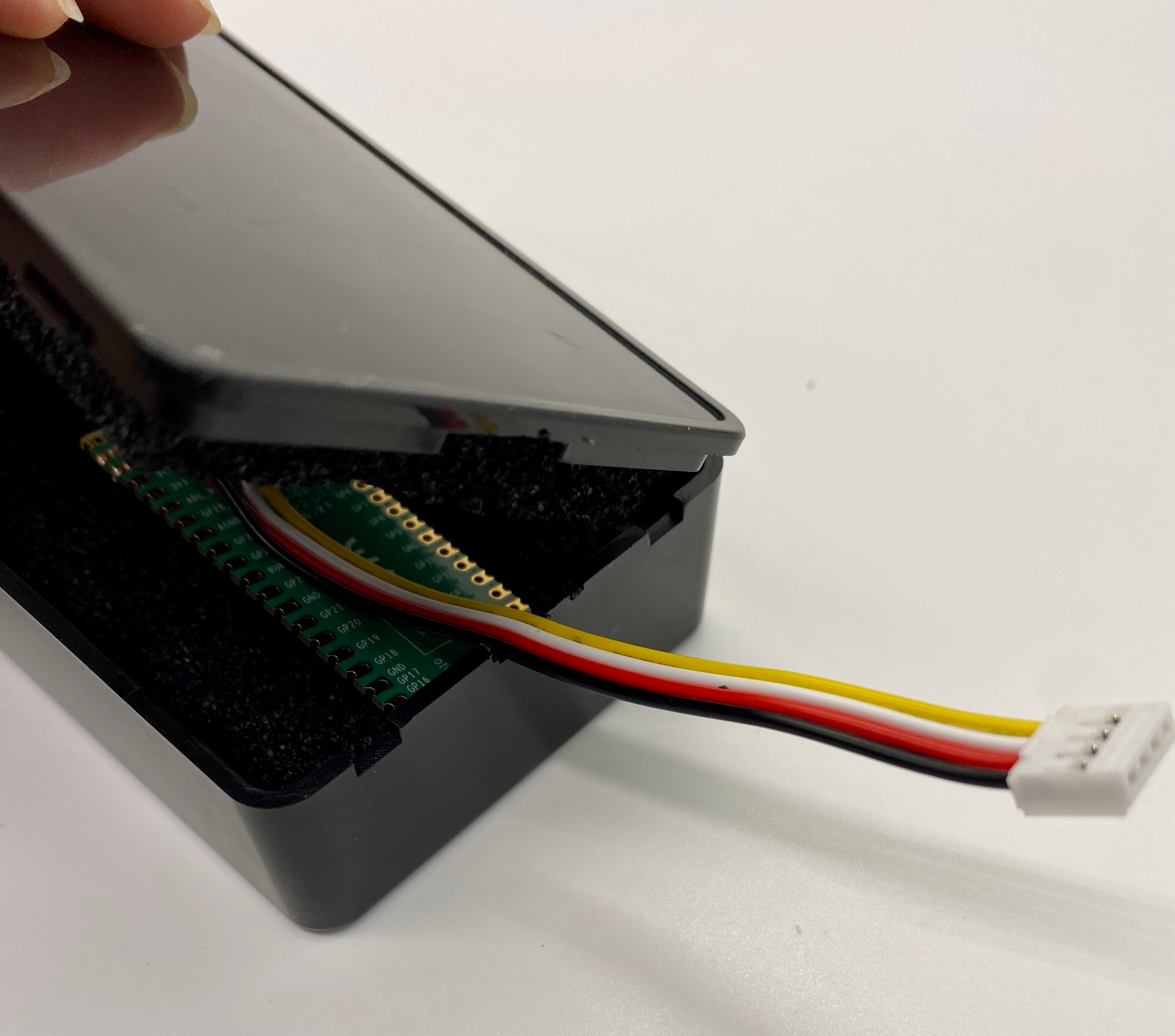7. Loading Firmware
This step is generally NOT NECESSARY but is here as a BACKUP in case it is needed.
Download the firmware for your project from www.tangiblesthatteach.com/downloads.
2. Open the file browser/finder on your computer.
3. Ensure the probe is not plugged into the junction box, and the USB cord is NOT plugged into the computer.
4. Open the junction box and take the Raspberry Pi Pico (microcontroller) out.
5. Hold down the button on the Raspberry Pi Pico while plugging the USB cord into the computer.
6. The Raspberry Pi will show up as a storage drive on your computer.
7. Drag and drop the firmware onto the storage drive in your browser/finder.
8. The storage drive will "disappear." This means the firmware is loaded.
9. Put the Raspberry Pi back into the junction box, and close the box, ensuring the wires line up with the holes in the box.
Last updated